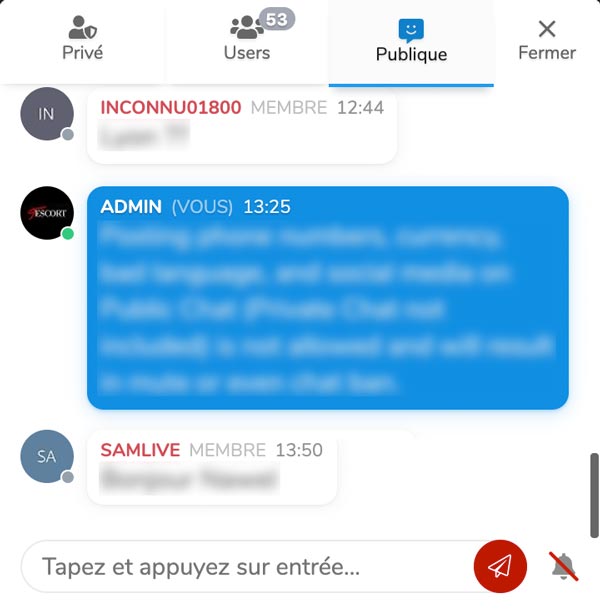Classifieds Site
This is a website that allows members to create ads, in order to sell specific services, and it is our most ambitious project yet. Everything about the project revolves around maximizing user engagement.
We're constantly studying the best practices around the biggest sites out there and implementing and testing them on this platform.
Every step of the process of searching and contacting users has been detailed below.
Apart from the public part of the site, most of the magic happens in the Panel area of every user, where they're able to setup everything about their profile.
All of the resources, such as member comments to any of the advertised profiles, ads updates, top rated members and such are publicly listed.
Listing
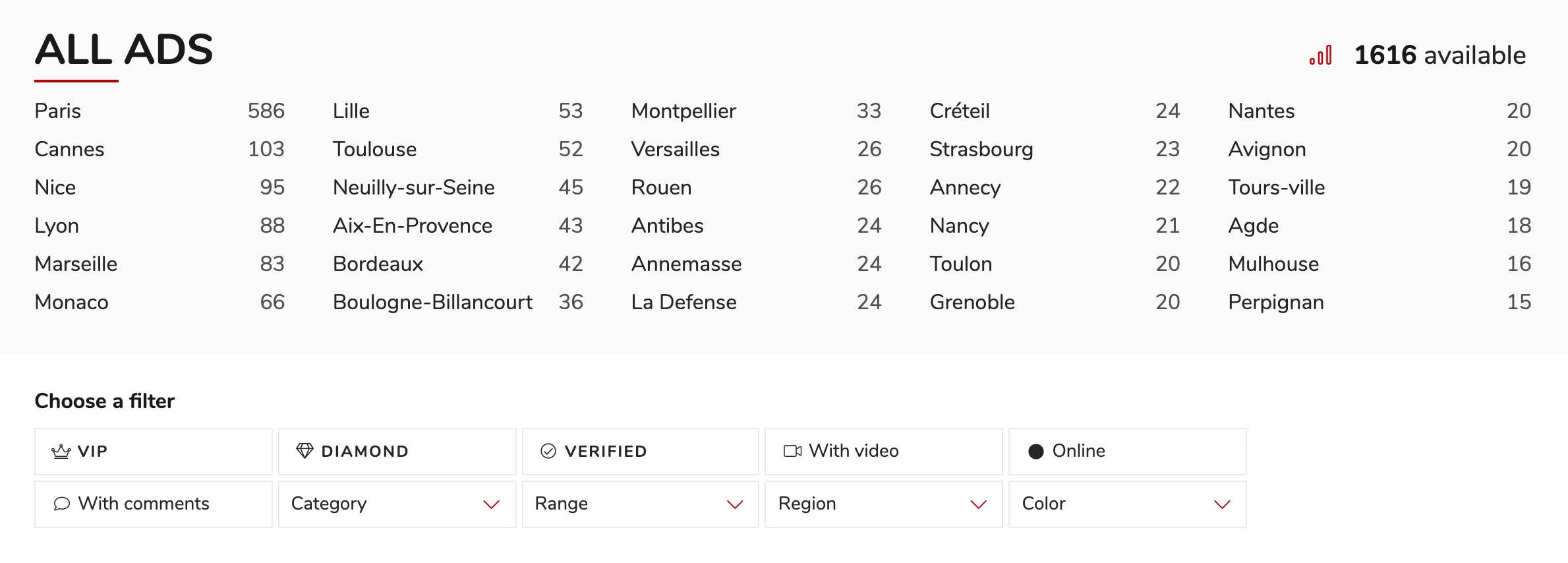
Listing is the main part of the website that the members interact with, hence we were especially careful when we were designing this page.
At the top we're displaying the main filters that allow members to pick the city that they're in. This being a very important filter, we're displaying it as a carousel to display as many options as possible and to be easily scrollable.
The majority of the traffic is mobile, so this also works very well on mobile phones.
Right under those, we're displaying advanced filters for the user to be able to pick and choose exactly what they want.
They don't stand out so much because not many users actually use them, but they're always available for those who now exactly what they want.